Radar introduces HTTP Origins insights, providing visibility into the status of traffic between Cloudflare’s global network and cloud-based origin infrastructure.
The new Origins API provides provides the following endpoints:
/origins– Lists all origins (cloud providers and associated regions)./origins/{origin}– Retrieves information about a specific origin (cloud provider)./origins/timeseries– Retrieves normalized time series data for a specific origin, including the following metrics:REQUESTS: Number of requestsCONNECTION_FAILURES: Number of connection failuresRESPONSE_HEADER_RECEIVE_DURATION: Duration of the response header receiveTCP_HANDSHAKE_DURATION: Duration of the TCP handshakeTCP_RTT: TCP round trip timeTLS_HANDSHAKE_DURATION: Duration of the TLS handshake
/origins/summary– Retrieves HTTP requests to origins summarized by a dimension./origins/timeseries_groups– Retrieves timeseries data for HTTP requests to origins grouped by a dimension.
The following dimensions are available for the summary and timeseries_groups endpoints:
region: Origin regionsuccess_rate: Success rate of requests (2XX versus 5XX response codes)percentile: Percentiles of metrics listed above
Additionally, the Annotations and Traffic Anomalies APIs have been extended to support origin outages and anomalies, enabling automated detection and alerting for origin infrastructure issues.
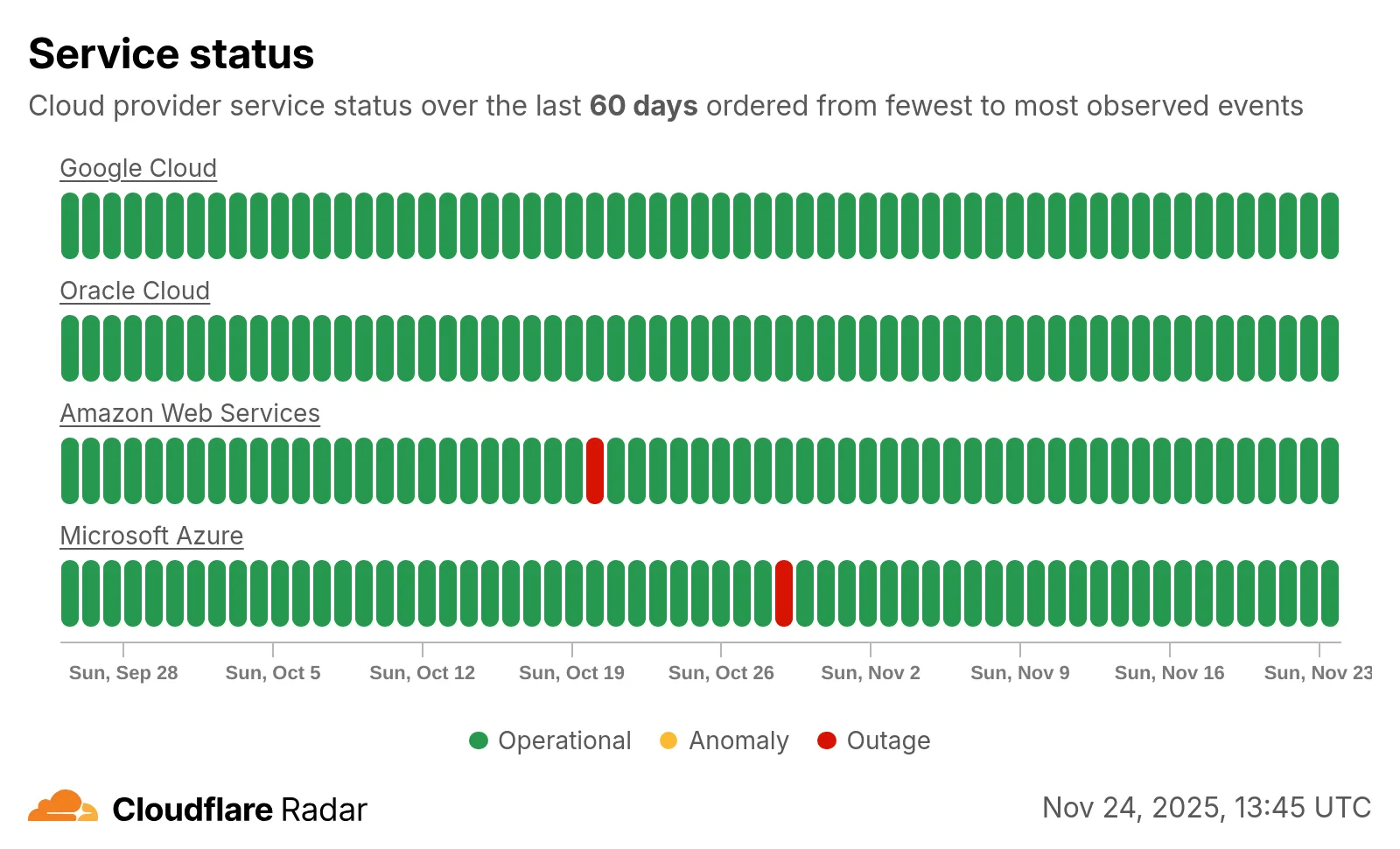
Check out the new Radar page.
Source: Cloudflare


![Microsoft 365 Copilot: Ground Chat in SharePoint Lists using Context IQ [MC1235746] 3 pexels pachon in motion 426015731 16749890](https://mwpro.co.uk/wp-content/uploads/2024/08/pexels-pachon-in-motion-426015731-16749890-150x150.webp)

![(Updated) Microsoft 365 Copilot: Copilot Chat for Teams Chats, Channels, Calling, and Meetings [MC1156360] 5 pexels googledeepmind 25626433](https://mwpro.co.uk/wp-content/uploads/2024/08/pexels-googledeepmind-25626433-150x150.webp)

