Posted inSharePoint Online
(Updated) Azure ACS retirement in Microsoft 365 [MC693863]
Message ID: MC693863 (Updated) Updated June 2, 2025: This update serves as a reminder that Azure ACS in Microsoft 365 will retire and stop working in 10 months from now (April 2, 2026).Since the first use of Azure Access Control…
![(Updated) Azure ACS retirement in Microsoft 365 [MC693863] 1 pexels rquiros 2330137](https://mwpro.co.uk/wp-content/uploads/2024/08/pexels-rquiros-2330137-150x150.webp)
![(Updated) SharePoint 2013 workflow retirement [MC542767] 2 pexels kaushal das 298905 870802](https://mwpro.co.uk/wp-content/uploads/2024/08/pexels-kaushal-das-298905-870802-150x150.webp)
![SharePoint Framework domain isolated web parts retirement [MC792601] 3 pexels hbozman 1058770](https://mwpro.co.uk/wp-content/uploads/2024/08/pexels-hbozman-1058770-150x150.webp)
![(Updated) SharePoint Add-In retirement in Microsoft 365 [MC693865] 4 pexels markusspiske 193350.bak](https://mwpro.co.uk/wp-content/uploads/2024/08/pexels-markusspiske-193350.bak_-150x150.webp)
![Dynamics 365 Contact Center - Use Desktop companion application [MC1087031] 5 pexels anniroenkae 2798881.bak](https://mwpro.co.uk/wp-content/uploads/2024/08/pexels-anniroenkae-2798881.bak_-150x150.webp)
![(Updated) Microsoft Teams: Usage reports will include all town hall usage data in your tenant [MC1053648] 6 pexels eric anada 280222 1495580](https://mwpro.co.uk/wp-content/uploads/2024/08/pexels-eric-anada-280222-1495580-150x150.webp)
![(Updated) Microsoft Teams: Edit your display name in meetings [MC974361] 7 pexels gabriel peter 219375 696644](https://mwpro.co.uk/wp-content/uploads/2024/08/pexels-gabriel-peter-219375-696644-150x150.webp)
![(Updated) Microsoft Teams: Viva Engage storyline will be integrated in Teams [MC969448] 8 pexels mirrographer 1194036](https://mwpro.co.uk/wp-content/uploads/2024/08/pexels-mirrographer-1194036-150x150.webp)
![(Updated) Microsoft Teams: Preview changes before making them visible to attendees with "Manage what attendees see" [MC1058259] 9 pexels goumbik 942732](https://mwpro.co.uk/wp-content/uploads/2024/08/pexels-goumbik-942732-150x150.webp)
![(Updated) Microsoft Teams: New Cross-location shifts in the Shifts app [MC800503] 10 pexels babydov 7787750](https://mwpro.co.uk/wp-content/uploads/2024/08/pexels-babydov-7787750-150x150.webp)
![(Updated) Microsoft Teams: New microphone volume indicator for users [MC989974] 11 pexels googledeepmind 25626442](https://mwpro.co.uk/wp-content/uploads/2024/08/pexels-googledeepmind-25626442-150x150.webp)
![(Updated) Microsoft Teams: town hall organizers, co-organizers, presenters can join the event to preview as attendee [MC1056269] 12 pexels pixabay 227692](https://mwpro.co.uk/wp-content/uploads/2024/08/pexels-pixabay-227692-150x150.webp)
![(Updated) Teams: Latest meeting experiences with performance improvements on web for Safari and Firefox (for guests) [MC705760] 13 pexels googledeepmind 25626593](https://mwpro.co.uk/wp-content/uploads/2024/08/pexels-googledeepmind-25626593-150x150.webp)
![(Updated) Microsoft Teams: Usage reports will include all town hall usage data in your tenant [MC1053648] 14 pexels lucasallmann 612891](https://mwpro.co.uk/wp-content/uploads/2024/08/pexels-lucasallmann-612891-150x150.webp)
![Microsoft Copilot Studio - Reassign an agent's owner with PowerShell [MC1085991] 15 pexels googledeepmind 17485608](https://mwpro.co.uk/wp-content/uploads/2024/08/pexels-googledeepmind-17485608-150x150.webp)
![Power Platform admin center - Deploy and manage unified sandbox environments [MC1086001] 16 pexels pixabay 290470](https://mwpro.co.uk/wp-content/uploads/2024/08/pexels-pixabay-290470-150x150.webp)
![Power Automate - Share desktop flow connections with service principal users [MC1086003] 17 pexels eberhardgross 534164](https://mwpro.co.uk/wp-content/uploads/2024/08/pexels-eberhardgross-534164-150x150.webp)
![Microsoft Power Automate - Use machine to credential mapping in desktop flow connections [MC1086000] 18 pexels steve 26756124](https://mwpro.co.uk/wp-content/uploads/2024/08/pexels-steve-26756124-150x150.webp)
![Microsoft Copilot Studio – Use Citizen Services Agent in Copilot Studio [MC1085988] 19 pexels jeshoots 234527](https://mwpro.co.uk/wp-content/uploads/2024/08/pexels-jeshoots-234527-150x150.webp)
![Microsoft Power Platform - Manage table list views with security roles [MC1085992] 20 pexels scottwebb 1544946](https://mwpro.co.uk/wp-content/uploads/2024/08/pexels-scottwebb-1544946-150x150.webp)
![Microsoft Copilot Studio – Install managed agents from Microsoft [MC1085968] 21 pexels alljos 866351](https://mwpro.co.uk/wp-content/uploads/2024/08/pexels-alljos-866351-150x150.webp)
![Microsoft Copilot Studio - Custom Search Topic Action [MC1085984] 22 pexels axel vandenhirtz 332204 929280](https://mwpro.co.uk/wp-content/uploads/2024/08/pexels-axel-vandenhirtz-332204-929280-150x150.webp)
![(Updated) Microsoft Teams: Share Teams apps and agents from their profile or the Teams side panel [MC1037767] 23 pexels any lane 5945734](https://mwpro.co.uk/wp-content/uploads/2024/08/pexels-any-lane-5945734-150x150.webp)
![(Updated) Microsoft SharePoint and Microsoft OneDrive: New PDF compression feature [MC1061109] 24 pexels verma harshil 3103199](https://mwpro.co.uk/wp-content/uploads/2024/08/pexels-verma-harshil-3103199-150x150.webp)
![Microsoft Teams: Upgrade to Meeting Recording Organizer Policy by 30 June 2025 [MC1085569] 25 pexels pixabay 50586](https://mwpro.co.uk/wp-content/uploads/2024/08/pexels-pixabay-50586-150x150.webp)
![(Updated) Azure ACS retirement in Microsoft 365 [MC693863] 26 pexels rquiros 2330137](https://mwpro.co.uk/wp-content/uploads/2024/08/pexels-rquiros-2330137.webp)
![(Updated) SharePoint 2013 workflow retirement [MC542767] 27 pexels kaushal das 298905 870802](https://mwpro.co.uk/wp-content/uploads/2024/08/pexels-kaushal-das-298905-870802.webp)
![SharePoint Framework domain isolated web parts retirement [MC792601] 28 pexels hbozman 1058770](https://mwpro.co.uk/wp-content/uploads/2024/08/pexels-hbozman-1058770.webp)
![(Updated) SharePoint Add-In retirement in Microsoft 365 [MC693865] 29 pexels markusspiske 193350.bak](https://mwpro.co.uk/wp-content/uploads/2024/08/pexels-markusspiske-193350.bak_.webp)
![Dynamics 365 Contact Center - Use Desktop companion application [MC1087031] 30 pexels anniroenkae 2798881.bak](https://mwpro.co.uk/wp-content/uploads/2024/08/pexels-anniroenkae-2798881.bak_.webp)
![(Updated) Microsoft Teams: Usage reports will include all town hall usage data in your tenant [MC1053648] 31 pexels eric anada 280222 1495580](https://mwpro.co.uk/wp-content/uploads/2024/08/pexels-eric-anada-280222-1495580.webp)

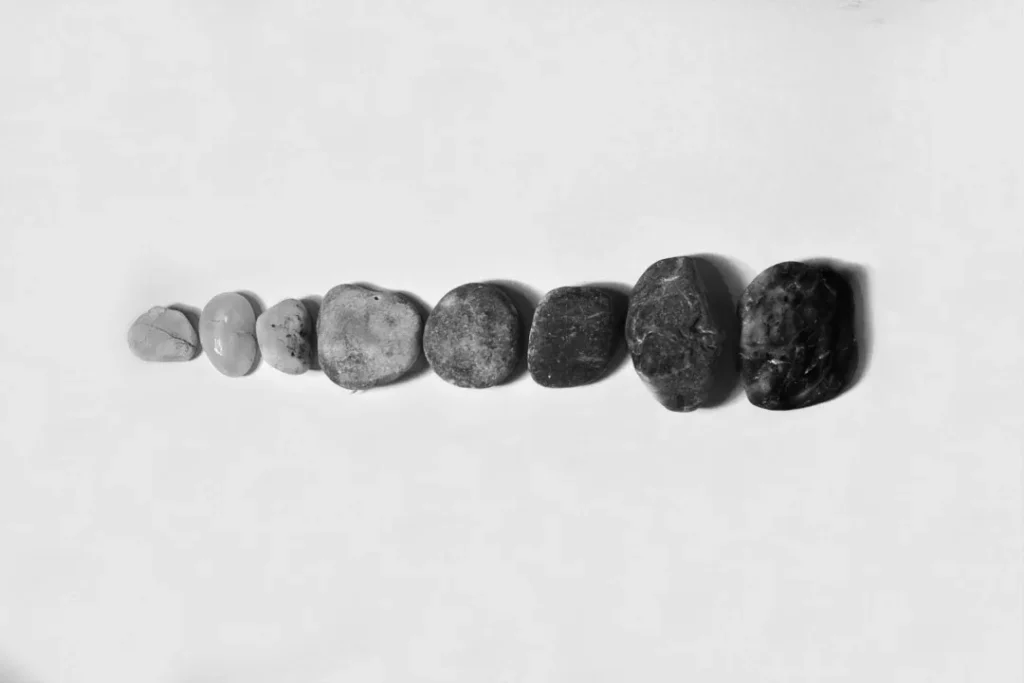

![Microsoft Viva Engage: Private unlisted groups in external networks will retire and be deleted in January 2025 [MC867664] 32 Microsoft Viva Engage: Private unlisted groups in external networks will retire and be deleted in January 2025 [MC867664]](https://mwpro.co.uk/wp-content/uploads/2024/08/pexels-alxs-919734.bak_-1024x683.webp)
![Microsoft Viva Amplify: New banner web part and updated title area [MC867653] 33 Microsoft Viva Amplify: New banner web part and updated title area [MC867653]](https://mwpro.co.uk/wp-content/uploads/2024/08/pexels-googledeepmind-17485683-1024x683.webp)
![Power Automate – Use CyberArk credentials in desktop flow connections [MC866651] 34 Power Automate – Use CyberArk credentials in desktop flow connections [MC866651]](https://mwpro.co.uk/wp-content/uploads/2024/08/pexels-steve-27366415-1024x683.webp)
![Viva Amplify: Reports displaying count and percentage [MC866446] 35 Viva Amplify: Reports displaying count and percentage [MC866446]](https://mwpro.co.uk/wp-content/uploads/2024/08/pexels-pixabay-461929-1024x683.webp)
![Viva Amplify: Reactions card [MC866444] 36 Viva Amplify: Reactions card [MC866444]](https://mwpro.co.uk/wp-content/uploads/2024/08/pexels-googledeepmind-25626524-1024x683.webp)
![Viva Amplify: User signals Graphs [MC866441] 37 Viva Amplify: User signals Graphs [MC866441]](https://mwpro.co.uk/wp-content/uploads/2024/08/pexels-apasaric-3310691-1024x683.webp)