Imagine this all-too-familiar scenario: It’s Monday morning, your inbox is overflowing, a meeting looms in ten minutes, and that crucial SharePoint document you know you saved last week is nowhere to be found. The frantic searching begins, often ending with a desperate plea to a colleague. Sound familiar?
Now, picture a different start to your week. Instead of scrambling, you simply ask, “Hey, can you find the latest project plan from the marketing team?” Within seconds, the document is delivered, not by a colleague, but by your very own SharePoint Agent.
Beyond Simple Searches: Automating the Everyday
Let’s take this a step further. Consider your HR team, buried under the repetitive tasks of onboarding new employees. Sending welcome emails, sharing policy documents, granting SharePoint access – it’s all time-consuming, prone to errors, and delays.
Enter the SharePoint Agent. With a straightforward command like, “Start onboarding for a new hire,” the agent can instantly trigger a Power Automate flow. This flow can send personalized welcome messages, share the correct documents, and even update the onboarding checklist – all in mere seconds..
This isn’t just about saving time; it’s about creating a smoother, more efficient, and ultimately more human experience, all powered by AI.
What Exactly Are SharePoint Agents?
SharePoint Agents aren’t just clever bots. They are intelligent, conversational assistants built with Microsoft Copilot Studio, seamlessly integrated into your SharePoint environment. They understand natural language, connect directly to your content, and empower you to get things done, fast.
These powerful agents can:
- Find documents and list items in seconds.
- Answer questions based on your organization’s SharePoint data.
- Automate repetitive tasks, freeing up valuable human time.
- Guide users through complex processes step-by-step.
This isn’t a glimpse into the distant future; this is happening now.
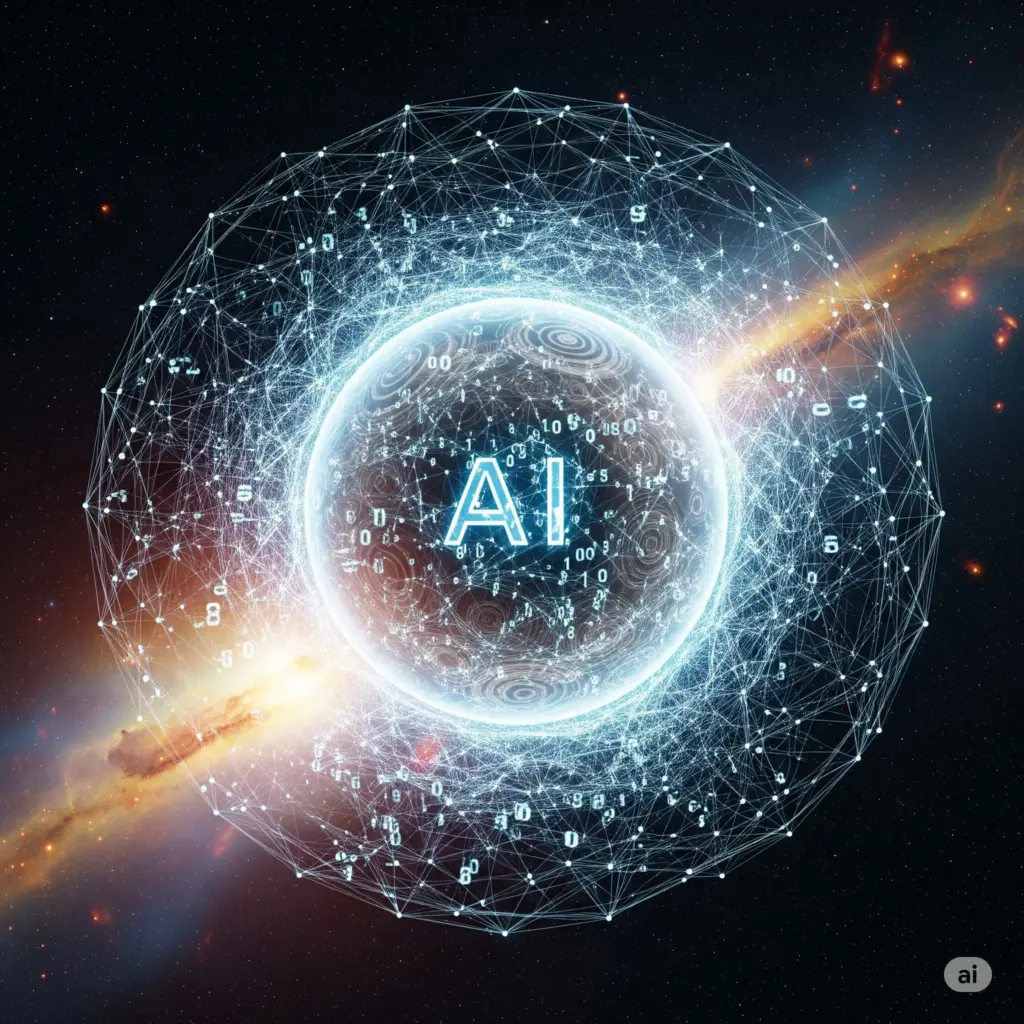
Build Your Own Agent – No Coding Required!
The best part? You don’t need to be a developer to create a SharePoint Agent. With just a few clicks, some smart prompts, and a connection to your SharePoint site, you can build an agent that truly transforms how your team works.
So, the next time someone asks, “Where’s that file?” You’ll simply smile and say, “Ask the agent.”
Ready to see how you can set this up?
Getting Started: Licensing and Setup Options
To create and effectively use SharePoint Agents, you have a couple of straightforward options:
- Microsoft 365 Copilot License: This comprehensive license includes access to Copilot Studio and all the advanced features of SharePoint Agents.
- Pay-As-You-Go Setup: Enabled by your organization, this option allows you to leverage SharePoint Agents without needing a full Copilot license upfront. Costs are based purely on your usage.
Powering Up: Enabling Pay-As-You-Go for SharePoint Agents
In our next article, we’ll walk you through the process of setting up pay-as-you-go billing. This flexible option ensures you only pay for what you use, making it an accessible way to experience the power of SharePoint Agents. We’ll cover everything you need to get configured and ready to start building!
Already have a Microsoft 365 Copilot license? Feel free to jump ahead to our section From Setup to Superpowers: Building and Using SharePoint Agents and start exploring their capabilities!


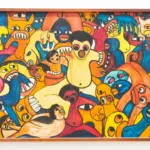

![Power Pages - Power Pages version 9.8.2.x Pre-Production Release [MC1233516] 5 pexels pixabay 262367](https://mwpro.co.uk/wp-content/uploads/2024/08/pexels-pixabay-262367-150x150.webp)