Message ID: MC908121
Authors can now use Design Ideas in Microsoft SharePoint to rearrange and reformat their image section, text section, and banner webpart.
[When this will happen:]
Targeted Release: Available now
General Availability (Worldwide): Available now
[How this will affect your organization:]
SharePoint page authors and editors will now be able to use Design Ideas on their compatible sections.
Design Ideas identifies the text and webpart content of the section currently being authored, and suggests new layouts, backgrounds, text formatting, and image webparts to enhance the section. You can then select the suggestions to apply them.
When you click into a new section with one blank text webpart, Design Ideas will offer formatting options that you can add to get started.
After your section has additional content, Design Ideas will summarize your text to provide appropriate image webparts and background suggestions along with basic text formatting.
When you first start an editing session, a red dot will appear in the Design Ideas content pane pivot to let you know there are ideas available. Select this pivot to open the Design Ideas panel.
For this initial release, Design Ideas will only be available for the sections containing:
- 1 banner webpart
- 1, 2, and 3 text webparts
- 1, 2, and 3 text and image webparts
- 1 blank text webpart
[What you need to do to prepare:]
This rollout will happen automatically with no admin action required. You may want to notify your users about this change and update any relevant documentation as appropriate.
Source: Microsoft
![Microsoft SharePoint: Design Ideas is now available [MC908121] 1 Microsoft SharePoint: Design Ideas is now available [MC908121]](https://mwpro.co.uk/wp-content/uploads/2024/08/pexels-googledeepmind-18069211-1024x683.webp)
![Microsoft SharePoint: Design Ideas is now available [MC908121] 6 user controls](https://img-prod-cms-rt-microsoft-com.akamaized.net/cms/api/am/imageFileData/RW1neG3?ver=119d)
![Microsoft SharePoint: Design Ideas is now available [MC908121] 7 user controls](https://img-prod-cms-rt-microsoft-com.akamaized.net/cms/api/am/imageFileData/RW1njL5?ver=aeb0)
![Microsoft SharePoint: Design Ideas is now available [MC908121] 8 user controls](https://img-prod-cms-rt-microsoft-com.akamaized.net/cms/api/am/imageFileData/RW1nhee?ver=02bf)
![Microsoft SharePoint: Design Ideas is now available [MC908121] 9 user controls](https://img-prod-cms-rt-microsoft-com.akamaized.net/cms/api/am/imageFileData/RW1njL2?ver=6020)
![Microsoft SharePoint: Design Ideas is now available [MC908121] 10 user controls](https://img-prod-cms-rt-microsoft-com.akamaized.net/cms/api/am/imageFileData/RW1nmlz?ver=d583)



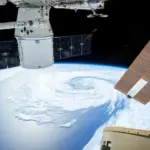
![Project for the Web Email Notification Update [MC908110] 11 Project for the Web Email Notification Update [MC908110]](https://mwpro.co.uk/wp-content/uploads/2024/08/pexels-pixabay-301599-150x150.webp)
![Microsoft Outlook for Mac: New reporting buttons integrated with Microsoft Defender for Office 365 [MC909163] 12 Microsoft Outlook for Mac: New reporting buttons integrated with Microsoft Defender for Office 365 [MC909163]](https://mwpro.co.uk/wp-content/uploads/2024/08/pexels-pixabay-56890-150x150.webp)
Microsoft SharePoint: Design Ideas is now available
Attention all SharePoint enthusiasts! We have some exciting news that’s going to make your page designing experience a whole lot more fun and efficient. Drumroll, please… Introducing Design Ideas in Microsoft SharePoint! Yes, you heard that right. The feature is now available for both Targeted Release and General Availability worldwide.
So, what does this mean for admins and users? Well, let’s dive into the nitty-gritty with a sprinkle of humor to keep things lively.
For the admins out there, you can finally take a breather. This update rolls out automatically, so there’s no need for you to jump through hoops or perform any complex rituals to get it up and running. Just sit back, relax, and maybe even take a coffee break. However, you might want to give your users a heads-up about this nifty new feature and update any relevant documentation. Trust us, they’ll thank you for it!
Now, for the users – oh boy, are you in for a treat! Design Ideas is like having a personal interior decorator for your SharePoint pages. Imagine you’re working on a new section, and you’re staring at a blank text webpart, feeling as lost as a penguin in the desert. Fear not! Design Ideas swoops in to save the day, offering you a range of formatting options to get you started. It’s like having a creative sidekick who’s always got your back.
As you add more content, Design Ideas doesn’t just sit there twiddling its thumbs. No, it gets to work summarizing your text and suggesting image webparts and background options that make your section look like it was crafted by a professional designer. And the best part? When you start an editing session, a little red dot appears in the Design Ideas content pane pivot, letting you know that there are fresh ideas waiting for you. It’s like a friendly nudge saying, “Hey, I’ve got some cool suggestions for you!”
For this initial release, Design Ideas will be available for sections containing:
– 1 banner webpart
– 1, 2, and 3 text webparts
– 1, 2, and 3 text and image webparts
– 1 blank text webpart
So, whether you’re a minimalist or someone who loves to pack in the content, Design Ideas has got you covered.
In summary, this update is a game-changer for both admins and users. Admins can enjoy a hassle-free rollout, while users get to unleash their creativity with ease. We’d love to hear what you think about this new feature. Drop your thoughts in the comments below and let’s get the conversation started!