Message ID: MC939925
Your Microsoft 365 subscription is being updated with a new service in your Outlook: Org Explorer. This organization chart helps your visualize your company’s internal structure and discover connections, roles, and responsibilities among you and other people across teams.
This message is associated with Microsoft 365 Roadmap ID 421191.
[When this will happen:]
General Availability (Worldwide) for new Outlook for Windows, Outlook for Web, and Outlook for Mac: We will begin rolling out mid-January 2025 and expect to complete by late February 2025.
General Availability (Worldwide) for classic Outlook: We will begin rolling out mid-January 2025 and expect to complete by early April 2025.
Note: The access to Org Explorer will depend on which Outlook service platform the user is using. Therefore, we recommend you switch to the new Outlook for Windows or Outlook for web to have early access to this new feature. EDU tenants are not included in this rollout until further notice.
[How this will affect your organization]
Once the new service is available for your organization, you can access the Org Explorer app via Outlook as below:
If you’d like to disable Org Explorer, follow the instructions here: Introducing Org Explorer | Microsoft Learn.
[What you need to do to prepare]
There is no action required now. For additional information regarding Org Explorer, please visit Introducing Org Explorer.
Source: Microsoft
![New Service in your Microsoft 365 subscription: Org Explorer [MC939925] 1 New Service in your Microsoft 365 subscription: Org Explorer [MC939925]](https://mwpro.co.uk/wp-content/uploads/2024/08/pexels-steve-13577776-1024x683.webp)
![New Service in your Microsoft 365 subscription: Org Explorer [MC939925] 6 RW1qRTQ?ver=2d3a](https://img-prod-cms-rt-microsoft-com.akamaized.net/cms/api/am/imageFileData/RW1qRTQ?ver=2d3a)

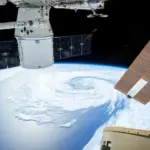


![Microsoft Teams: Improved Microsoft Lists links in Teams chats and channels [MC939930] 7 Microsoft Teams: Improved Microsoft Lists links in Teams chats and channels [MC939930]](https://mwpro.co.uk/wp-content/uploads/2024/08/pexels-pachon-in-motion-426015731-18267030-150x150.webp)
![Microsoft Purview | eDiscovery: Export enhancements [MC939916] 8 Microsoft Purview | eDiscovery: Export enhancements [MC939916]](https://mwpro.co.uk/wp-content/uploads/2024/08/pexels-pixabay-373076-150x150.webp)
The introduction of Org Explorer in Microsoft 365 is set to bring a wave of change for both admins and users alike. This new feature, which offers an organizational chart to visualize company structures, promises to enhance connectivity and collaboration across teams. It’s like having a digital map of your workplace, minus the GPS frustration!
For admins, this update means a new tool to help employees navigate their organization more effectively. It can streamline onboarding processes and improve communication, as users can easily identify who does what and where they fit into the larger picture. However, there may be a slight learning curve as everyone gets accustomed to this new feature. It’s a bit like teaching your cat to fetch – it might take some time, but the payoff will be worth it!
Users will benefit significantly as well. The ability to visualize connections and roles can lead to better collaboration and understanding among team members. Imagine being able to quickly identify who to turn to for a specific project or question – it’s like having a cheat sheet for workplace relationships! However, it’s essential to keep in mind that access depends on the Outlook platform being used, so users might want to consider switching to the new Outlook for Windows or web to make the most of Org Explorer.
Overall, the impact of these changes is likely to be quite substantial, fostering a more connected and engaged workplace. As we gear up for the rollout in early 2025, it would be great to hear your thoughts! How do you think Org Explorer will change the way you work? Feel free to share your insights or ask questions in the comments below. And for more information on this and other exciting updates, don’t forget to check out more posts at mwpro.co.uk!