Message ID: MC978923
Coming soon for Microsoft Viva Engage: Users will have a new way to engage with the Viva Engage app in Microsoft Teams through new notifications in the Teams Activity feed. This message applies to Teams for the web, Teams for Windows desktop, Teams for Mac desktop, and Teams for iOS/Android.
After this rollout, users with the Engage app installed can be notified in Teams for replies and reactions to their community posts. This new feature helps large organizations stay connected and informed of news, updates, and safety while in Microsoft Teams.
This message is associated with Microsoft 365 Roadmap ID 474126.
[When this will happen:]
General Availability (Worldwide): We will begin rolling out mid-January 2025 and expect to complete by late January 2025.
[How this will affect your organization:]
This feature will be available by default and the notifications will be on by default.
After this rollout, users can change notification settings in Teams for desktop or the web: Go to Activity on the left side of Teams, select the gear icon, and change settings in the Viva Engage section. In Teams for iOS/Android, users can turn notifications on or off for all apps from the notifications settings page.
User documentation: Manage notifications in Microsoft Teams – Microsoft Support
[What you need to do to prepare:]
This rollout will happen automatically by the specified date with no admin action required before or after the rollout.
Share this news with users at your organization and consider pinning Engage next to Chats and Teams. Ensure your corporate communications team is aware of this additional channel of reaching users across the organization.
You may want to update any relevant documentation.
Source: Microsoft
![Microsoft Viva Engage: New reply and reaction notifications in Microsoft Teams [MC978923] 1 Microsoft Viva Engage: New reply and reaction notifications in Microsoft Teams [MC978923]](https://mwpro.co.uk/wp-content/uploads/2024/08/pexels-pixabay-163811-1024x683.webp)

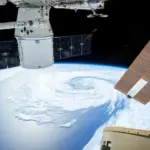


![Large Events: End Session for Attendees and Return Presenters to Green Room [MC978932] 6 Large Events: End Session for Attendees and Return Presenters to Green Room [MC978932]](https://mwpro.co.uk/wp-content/uploads/2024/08/pexels-pixabay-267684-150x150.webp)
![Power Platform – Tenant-to-tenant migrations - public preview announcement [MC979022] 7 Power Platform – Tenant-to-tenant migrations – public preview announcement [MC979022]](https://mwpro.co.uk/wp-content/uploads/2024/08/pexels-padrinan-1061136-150x150.webp)
The upcoming updates to Microsoft Viva Engage represent a significant enhancement for both admins and users within organizations. With the introduction of new reply and reaction notifications in Microsoft Teams, it seems like the platform is gearing up to make communication within large organizations more dynamic and engaging.
For users, this means staying in the loop with real-time notifications about replies and reactions to their posts, which should foster a more vibrant community atmosphere. Imagine being able to engage with your colleagues more effectively, without having to constantly check back on your posts! It’s like having a friendly nudge reminding you that your thoughts are being appreciated or discussed—who wouldn’t want that?
On the admin side of things, the update is designed to roll out automatically, which means less manual work and more time to focus on other pressing matters. The default settings for notifications ensure that users will be informed right from the get-go, making it easier to encourage participation and engagement across teams. Plus, the ability to easily manage notification settings empowers users to customize their experience, which can lead to a more tailored and enjoyable use of the platform.
The potential impact of these changes is substantial. By streamlining communication and enhancing user engagement, organizations can expect improved collaboration and a stronger sense of community. It’s a win-win situation, really!
So, what do you think about these updates? Are you excited to see how they will transform interaction in your organization? I encourage everyone to share their thoughts and experiences in the comments below! Let’s keep the conversation going and see how we can all make the most of these new features. And for more insights and updates, don’t forget to check out other posts on mwpro.co.uk!