Microsoft Teams users who rely on Planner for project management have a reason to celebrate. The introduction of real-time task notifications for the Project Manager agent in Planner is now available in public preview, bringing a new level of immediacy and clarity to task tracking and collaboration.
This feature is designed to keep both administrators and users seamlessly informed about task progress without the need to constantly check the Planner interface. Notifications appear directly within the Teams Activity feed, ensuring that updates are delivered right where the work happens.
What’s New with Real-Time Task Notifications?
The Project Manager agent in Planner automates task execution, and with this update, it now actively communicates key task milestones. Users will receive notifications when:
- A task assigned to the Project Manager agent has been completed and is ready for review.
- The Project Manager agent requires input to move a task forward.
These timely alerts empower users to stay engaged and responsive, reducing delays and improving workflow efficiency.
Why This Matters: The Impact on Admins and Users
From an administrative perspective, these notifications enhance oversight and accountability. Admins can monitor task progress more effectively, ensuring that team members are promptly alerted to actions requiring their attention. This reduces the risk of bottlenecks and missed deadlines, fostering a culture of responsibility and transparency.
For users, the benefits are equally compelling. Receiving notifications directly in Teams means less time spent toggling between apps and more time focused on meaningful work. Users can quickly respond to completed tasks awaiting review or provide necessary input to keep projects moving forward. This immediacy helps maintain momentum and reduces the cognitive load of managing multiple tasks.
How It Works: Simple, Seamless, and Customizable
One of the standout features of this update is its ease of use. Notifications are enabled by default, so users and admins don’t need to take any extra steps to start benefiting from them. However, if you prefer to customize your notification preferences, you can easily do so through the Teams settings under Planner notifications.
This flexibility ensures that the feature adapts to different working styles and team dynamics, allowing users to control how and when they receive updates.
Availability and Licensing
To access these real-time notifications, a Microsoft 365 Copilot license is required. This license enables users to generate and execute tasks with the Project Manager agent. Importantly, all assignees on a task will receive notifications related to that task, promoting shared awareness and collaboration.
For those interested in diving deeper into the capabilities of the Project Manager agent, the “Unleashing the Power of Agents in Microsoft Planner” blog post offers comprehensive insights.
Real-World Impact: Enhancing Productivity and Team Dynamics
Imagine a project where tasks are continuously progressing, but team members are often unaware of updates until they manually check the Planner. This can lead to delays, miscommunication, and frustration. With real-time notifications, the Project Manager agent acts as a proactive assistant, alerting users the moment a task is ready for review or requires input.
This immediacy not only accelerates decision-making but also fosters a more collaborative environment. Teams can respond faster, adjust priorities dynamically, and maintain a clear line of sight on project health. For admins, this translates into better resource management and the ability to identify and address issues before they escalate.
Engage and Share Your Experience
Microsoft values user feedback as a critical component of ongoing feature refinement. If you’re exploring Planner’s new capabilities, you’re encouraged to share your thoughts using the Feedback button located in the top right corner of the app. Additionally, you can contribute ideas and suggestions through the Planner Feedback Portal.
Additional Resources to Maximize Your Planner Experience
- Planner adoption page – A great starting point for teams new to Planner or looking to deepen their usage.
- Sign up for the Planner newsletter to stay updated on the latest features and best practices.
- Microsoft 365 roadmap – Track upcoming Planner features and release timelines.
- Planner demos on YouTube – Visual guides to help you get the most out of Planner in Teams.
- Planner help page – Comprehensive support and documentation for all things Planner.
Conclusion
The rollout of real-time task notifications for the Project Manager agent in Planner marks a significant step forward in enhancing project management within Microsoft Teams. By bridging the communication gap between task automation and user action, this feature empowers teams to work smarter, stay aligned, and meet deadlines with confidence.
Whether you’re an admin overseeing multiple projects or a user managing daily tasks, these notifications are designed to keep you informed and engaged without adding complexity. As this feature continues to evolve, your feedback will be invaluable in shaping a more intuitive and effective Planner experience.
Explore the new capabilities today and see how real-time notifications can transform your project workflows.
Source: Microsoft
Latest Posts
- (Updated) Message Trace support on Graph API is now in Public Preview [MC1221939]
![(Updated) Message Trace support on Graph API is now in Public Preview [MC1221939] 2 pexels steve 27366415](data:image/svg+xml;base64,PHN2ZyB3aWR0aD0iMSIgaGVpZ2h0PSIxIiB4bWxucz0iaHR0cDovL3d3dy53My5vcmcvMjAwMC9zdmciPjwvc3ZnPg==)
- (Updated) Microsoft 365 Copilot: Content Sources in Copilot Chat [MC1127230]
![(Updated) Microsoft 365 Copilot: Content Sources in Copilot Chat [MC1127230] 3 pexels pachon in motion 426015731 18557132](data:image/svg+xml;base64,PHN2ZyB3aWR0aD0iMSIgaGVpZ2h0PSIxIiB4bWxucz0iaHR0cDovL3d3dy53My5vcmcvMjAwMC9zdmciPjwvc3ZnPg==)
- (Updated) Microsoft Purview eDiscovery Configuration change for PowerShell cmdlet case [MC1238428]
![(Updated) Microsoft Purview eDiscovery Configuration change for PowerShell cmdlet case [MC1238428] 4 pexels hiraeth 838869](data:image/svg+xml;base64,PHN2ZyB3aWR0aD0iMSIgaGVpZ2h0PSIxIiB4bWxucz0iaHR0cDovL3d3dy53My5vcmcvMjAwMC9zdmciPjwvc3ZnPg==)
- Amazon S3 now provides AWS source region information in server access logs

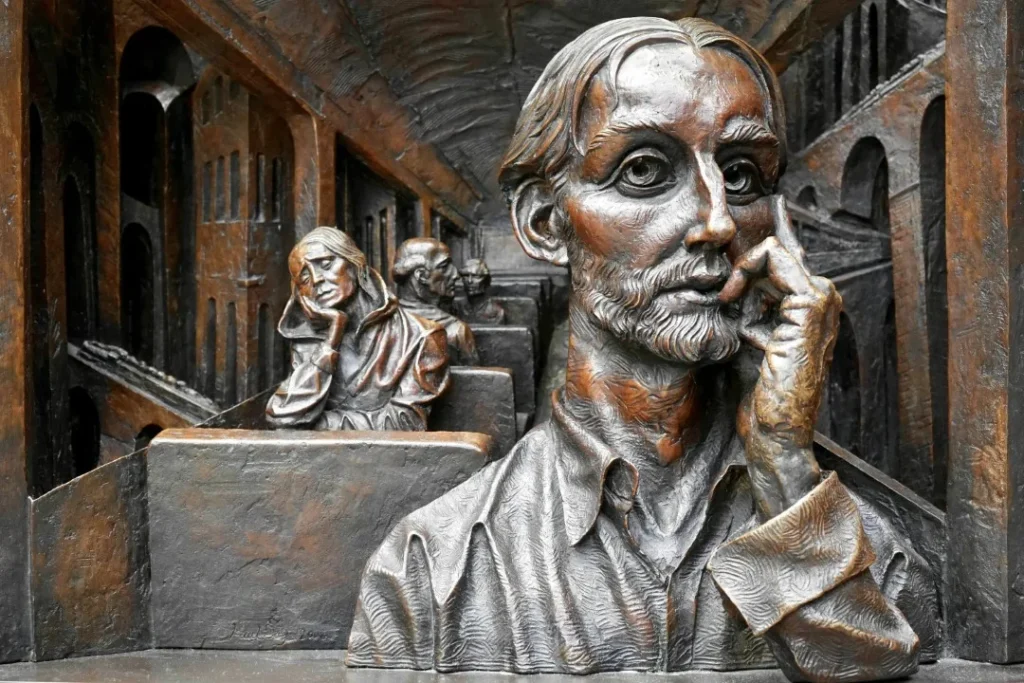
![(Updated) Message Trace support on Graph API is now in Public Preview [MC1221939] 2 pexels steve 27366415](https://mwpro.co.uk/wp-content/uploads/2024/08/pexels-steve-27366415-150x150.webp)
![(Updated) Microsoft 365 Copilot: Content Sources in Copilot Chat [MC1127230] 3 pexels pachon in motion 426015731 18557132](https://mwpro.co.uk/wp-content/uploads/2024/08/pexels-pachon-in-motion-426015731-18557132-150x150.webp)
![(Updated) Microsoft Purview eDiscovery Configuration change for PowerShell cmdlet case [MC1238428] 4 pexels hiraeth 838869](https://mwpro.co.uk/wp-content/uploads/2024/08/pexels-hiraeth-838869-150x150.webp)

![(Updated) New Microsoft Outlook for Windows: Sharing Word, Excel, and PowerPoint local files through email [MC882252] 6 (Updated) New Microsoft Outlook for Windows: Sharing Word, Excel, and PowerPoint local files through email [MC882252]](https://mwpro.co.uk/wp-content/uploads/2024/08/pexels-googledeepmind-17483867-150x150.webp)
![Power Platform - Use Azure Key Vault secrets with environment variables [MC1069521] 7 Power Platform – Use Azure Key Vault secrets with environment variables [MC1069521]](https://mwpro.co.uk/wp-content/uploads/2024/08/pexels-strangehappenings-14632013-150x150.webp)